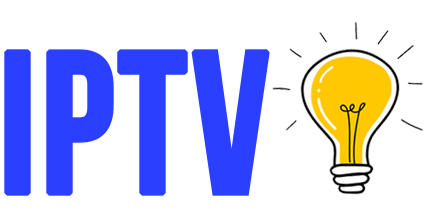If you have recently downloaded and installed Tivimate on your TV, but are unable to access any content beyond live TV, it may be because you have not yet activated the premium features. Tivimate is a popular IPTV player that offers a range of features and customizable options to enhance your streaming experience, but many of these features are only available with a premium subscription.
To activate and unlock the premium features on Tivimate, you will need to purchase a premium subscription. The process for doing this can be somewhat complicated, as the only way to currently purchase a premium subscription is through the Tivimate Companion app, which is only available on Android phones. This can be a problem if you do not have an Android phone or do not have access to one.
If you do not yet have an IPTV subscription, it is important to carefully research and compare your options in order to find the best provider for your needs. There are many factors to consider, such as the number and variety of channels offered, the quality of the streams, and the price of the subscription.
To help you make an informed decision, we have created a guide to the best IPTV subscriptions available in 2023. This guide includes reviews and comparisons of various providers, as well as tips for finding the right IPTV subscription for you. We recommend following this guide if you are in the process of selecting an IPTV provider or are considering switching to a different one.
BEST IPTV SERVICE IN 2023
Purchase a premium account if you have an android phone.
If you do have an Android phone, follow these steps to purchase a premium Tivimate subscription:
- Open the Google Play store and search for “Tivimate Companion.”
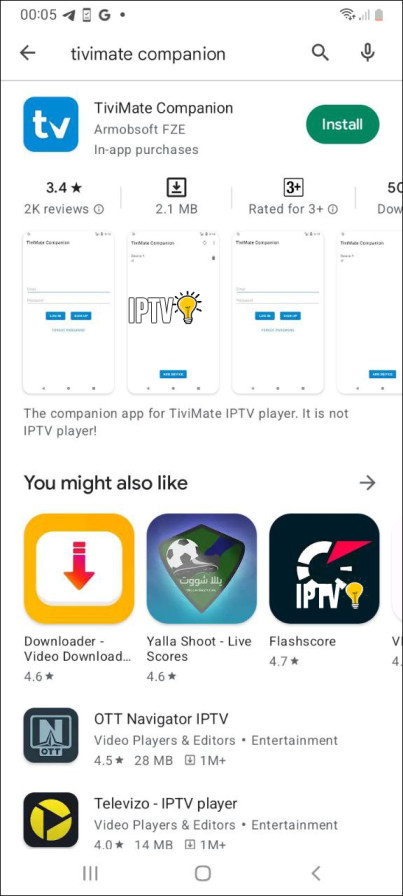
- Download and install the app, which should be the first result from developer ArMobSoft.
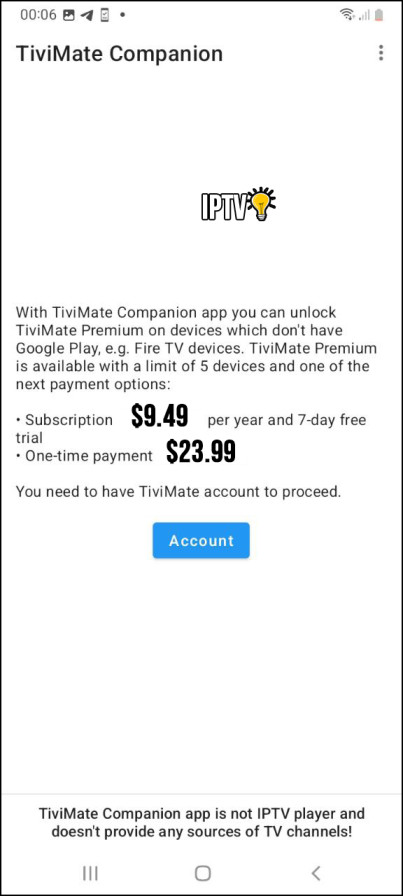
- Open the app and click on the “Account” button.
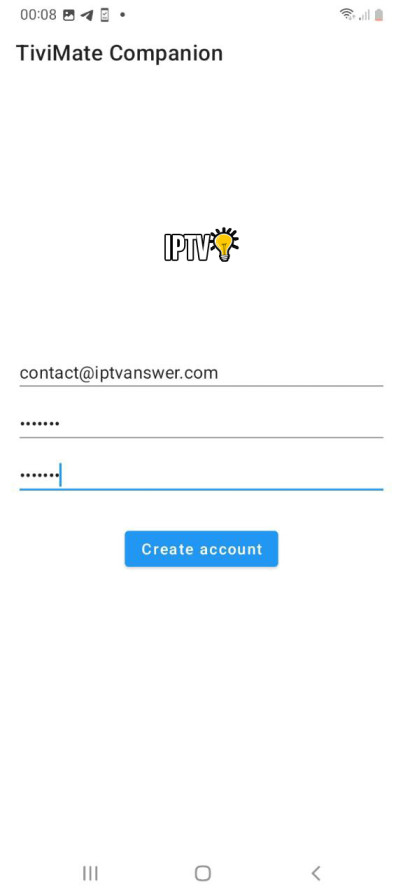
- Click on “Sign Up” to create a new account.
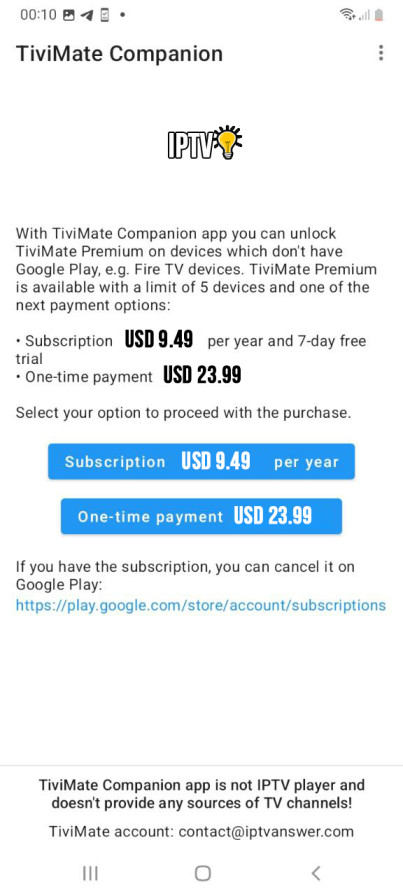
- Choose a subscription plan and follow the prompts to complete the purchase.
Tivimate offers two premium subscription options: an annual plan for $8/year and a lifetime plan for a one-time payment of $26. Both plans allow for use on up to 5 devices.
Purchase a premium account if you don’t have an android phone.
If you do not have an Android phone, you may still be able to purchase a premium Tivimate subscription through an alternative method. One option is to borrow an Android phone from a friend or family member and use it to create a premium account. Alternatively, you can try contacting Tivimate’s customer support for assistance with purchasing a subscription.
Once you have successfully purchased a premium subscription, you can activate the premium features on Tivimate by going to the “Settings” menu and selecting the “Premium Features” option. If you encounter any issues during the activation process, you can try restarting the app or contacting Tivimate’s customer support for assistance.
Purchase a premium account if you don’t have an android phone Using Blustacks.
For those who prefer to handle the process themselves, it is currently possible to activate the premium version of Tivimate using a computer. This can be done by downloading an Android emulator, which is a program that allows you to use Android apps on your PC or Mac. There are many Android emulators available, but one popular option is Bluestacks. To use Bluestacks, visit their website and download the program. Once installed, open Bluestacks and log in to your Google account through the Play Store. From there, you can follow the steps outlined in the previous section to create a premium Tivimate account and activate it on your Tivimate app.
It is worth noting that while a premium subscription does unlock additional features and content, it is not necessary to have one in order to use Tivimate. The app does offer a range of basic features for free, including live TV streaming and access to a limited number of channels and on-demand content. However, if you are a frequent IPTV user or simply want to get the most out of your Tivimate app, upgrading to a premium subscription may be a good option for you.
Conclusion
In conclusion, while Tivimate is a solid IPTV player, its premium version is necessary in order to fully utilize its features and enhance the streaming experience. While the process of activating the premium version may be somewhat inconvenient if you do not have an Android phone, it is well worth the effort for the added benefits it provides. If you have any questions about Tivimate or would like to learn more about how to make the most of the app, keep an eye out for a future article that will delve into its various features in greater detail.